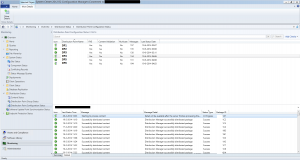 Last week a customer asked me why the Completion Statistics some of his Distribution Points in the Distribution Point Configuration Status node were not all successful and why one package was still stated as In Progress since early February of this year (like shown in the figure on the left). An easy answer for this question if you ask me.
Last week a customer asked me why the Completion Statistics some of his Distribution Points in the Distribution Point Configuration Status node were not all successful and why one package was still stated as In Progress since early February of this year (like shown in the figure on the left). An easy answer for this question if you ask me.
What happened was that while a package was distributed to remote distribution points, and before the package was finished distributing the package was deleted from Configuration Manager 2012 R2. So the status was still shown In Progress for some of the Distribution Points with slower bandwidths.
The solution to fix this was easy, since the content was not available anymore. What must be done is enable and configure Content Validation on your Distribution Point(s). Content Validation verifies the integrity of the packages on the distribution points.
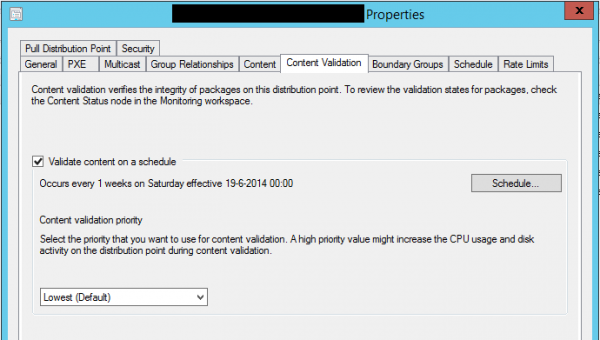
After that the Content Validation had done his work the Distribution Point Configuration Status of all distribution points were successful.
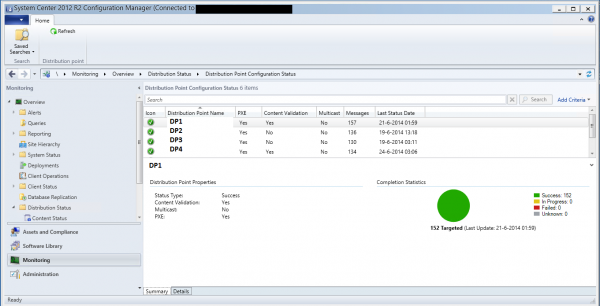
Enjoy & till next time!



For some further info on this, see this blog post I did – http://wmug.co.uk/wmug/b/peter_egerton/archive/2014/03/19/configuration-manager-dp-configuration-status-and-content-validation.aspx
Nice addition Peter, worth looking at!