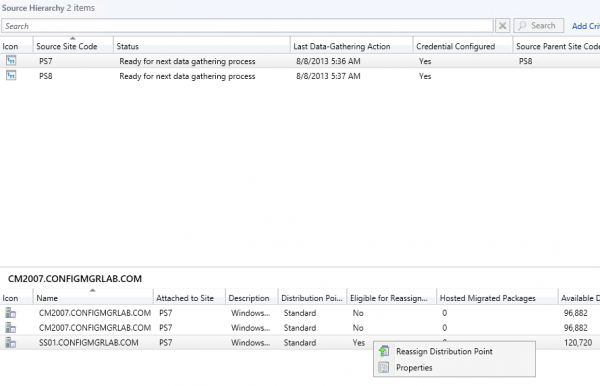 While being in the process of migrating Configuration Manager 2007 to Configuration Manager 2012 R2 you have the option to reassign the reassign the distribution points to the new Configuration Manager 2012 R2 Primary Site. In the RTM and SP1 version of Configuration Manager 2012 this feature was called Upgrade Distribution Point and is discussed in earlier blogs. The process is the same, you need to enable distribution point sharing and assess the distribution points if they are suitable for reassigning to the new Configuration Manager 2012 R2 site. New is that you also can use this feature when migrating from a Configuration Manager 2012 environment.
While being in the process of migrating Configuration Manager 2007 to Configuration Manager 2012 R2 you have the option to reassign the reassign the distribution points to the new Configuration Manager 2012 R2 Primary Site. In the RTM and SP1 version of Configuration Manager 2012 this feature was called Upgrade Distribution Point and is discussed in earlier blogs. The process is the same, you need to enable distribution point sharing and assess the distribution points if they are suitable for reassigning to the new Configuration Manager 2012 R2 site. New is that you also can use this feature when migrating from a Configuration Manager 2012 environment.
Before you are able to reassign a distribution point you need to be sure that the requirements are met, the requirements described here. The process though is slightly enhanced, when you want to reassign a shared distribution point you are as in the earlier versions able to configure the distribution point with the Reassign Distribution Point Wizard. Next to the distribution point settings, drive settings, PXE settings, content validation and boundary groups you are now also able to the distribution point as a Pull Distribution Point. You are able to configure source distribution points where the reassigned distribution point must pull its content from. The site server will notify the pull distribution point when there is content for them to download from a source distribution point.
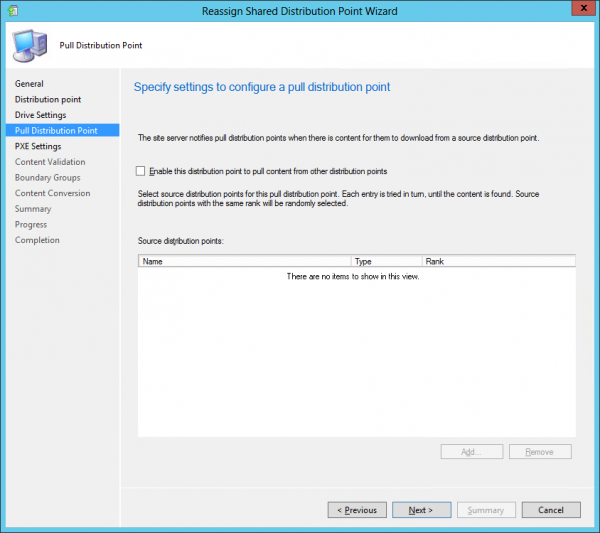
After completing the Reassign Distribution Point Wizard the reassignment process will start. If there is a Secondary Site in place it will first uninstall the Secondary Site before removing the old Distribution Point. Next the new distribution point will be installed and configured before the content is converted to the new Content Library.
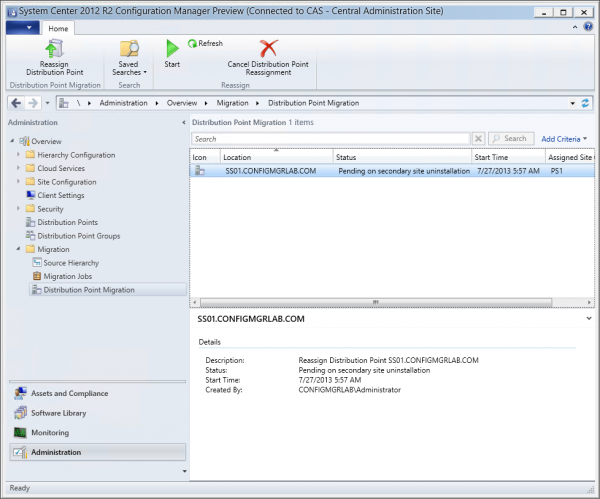
Reassigning the distribution points can be done in a migration scenario from Configuration Manager 2007 to Configuration Manager 2012 but now also when migrating content from another Configuration Manager 2012 SP1/R2 environment, like discussed in one of my last blogs. You need to use the same wizard to reconfigure and convert the content.
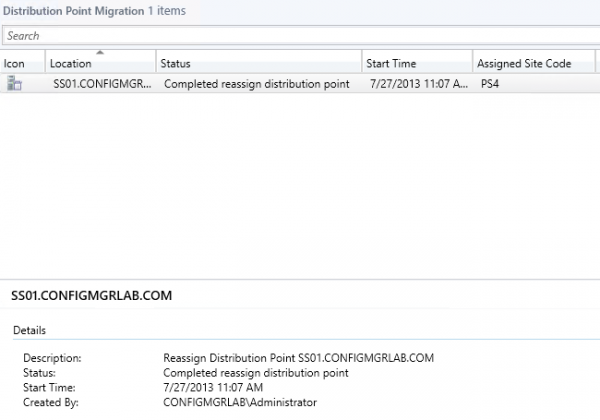
Till next time!



Can it still upgrade only one at a time? “Configuration Manager can convert content to the single instance store on only one distribution point at a time. When you configure multiple distribution point upgrades, the distribution points are queued for upgrade and processed one at a time.”
Has this improved in R2?